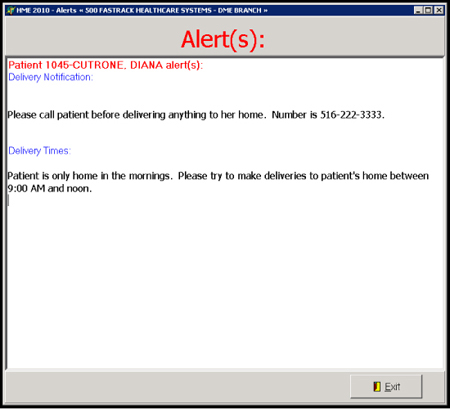On-Line Purchasing
Order from vendors without the time consuming phone calls or faxes. Order on-line from Invacare Supply Group, Medline, Gulf South, McKesson, First Choice, Independence Medical and other wholesalers and manufacturers. Networking Web Portal
Now your business partners can securely access and enter data via the web. Physicians can complete CMNs on-line. Referral sources can enter new patients. Sales Reps and clients can enter orders, virtually eliminating the need to enter data in the office. Internet StoreFront
The Fastrack StoreFront offers providers a full solution to create a professional Internet presence to start generating additional revenue, accept insurance, credit
and debit cards, Paypal and more. Orders and client information flow directly into the Fastrack System. Available Standalone or Integrated with Fastrack!
|
PRODUCT UPDATE
Document Management
Facilitates the creation of a separate ERN835 for each patient, placing a copy in the patient record. Batch scan documents including delivery tickets for automatic insertion into the patient record.
Create alerts in specific areas of the system to inform staff members of potential situations, requirements or changes. For example, you might want to create an alert in a specific patient record that the patient should be notified prior to making deliveries to their home. When an order is entered for that patient, the alert opens and the person processing the order is forewarned. Perhaps a payer has a specific requirement that your staff needs to be made aware of, by using the Fastrack Alert feature they will see a pop-up window that will provide the information they need.
Alerts appear in the system area where they were set up, as well as in Order Entry/Edit, Order Confirmation, Rx Edit, and Referral Edit. They can be created for a specific time frame by attaching a date range to the alert (from date and to date).
The alerts are activated and displayed when you enter an order from Order Entry/Edit and Order Confirmation, RX, and when a Referral or Facility is selected in the Patient and Order screens. The following screen illustrates the activated alerts.
|